Two-factor authentication to VIMS Office 365
Access VIMS Webmail from off-campus using DUO
Why two-factor?
Simple passwords no longer protect users from common scams to obtain personal information. A second factor, usually a mobile device, prevents a brute force hack on a password or inadvertent compromise from a phishing message. With two-factor, a hacker cannot get into your account without the second factor because the password is something they know, but the mobile device is something only you have.
What to Expect when authenticating with Duo
There a few extra steps you have to take.
- Input your Email Address to Log In - The first time you log in to Microsoft O365 you will be asked to put in your VIMS email address, instead of your VIMS Username. Use your VIMS Username plus "@vims.edu" along with your standard password to log in to Microsoft
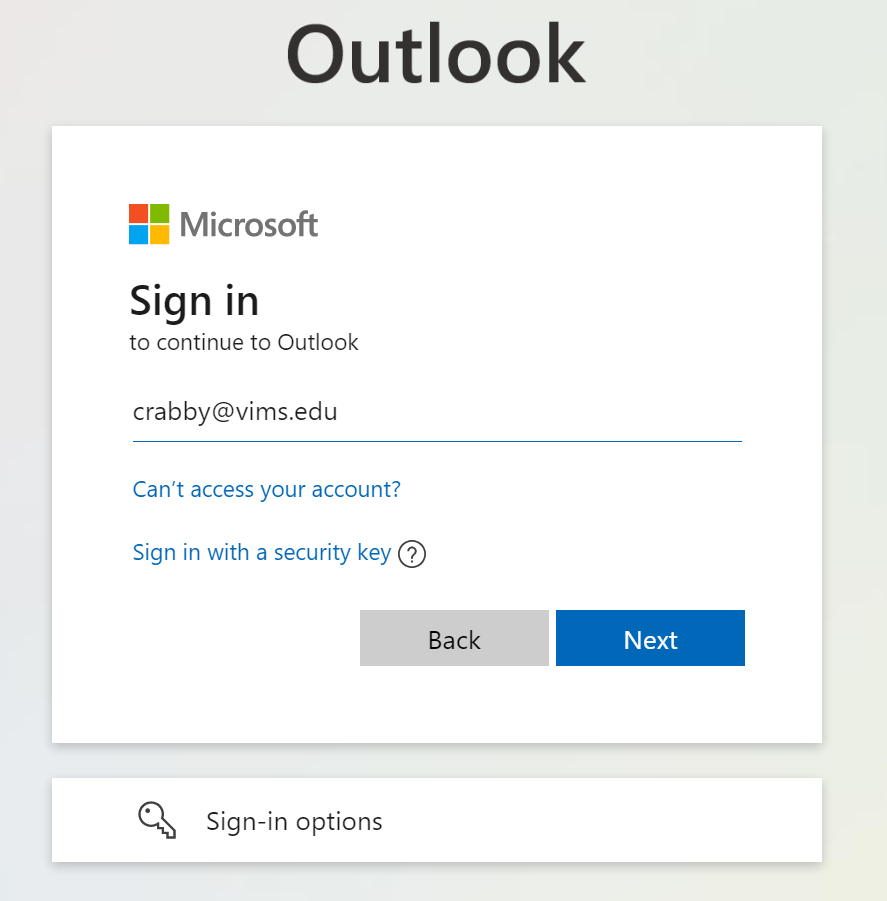
- Duo Authentication - The first time you log in to Microsoft services you might have to do so twice. However, in our experience, this only happens after the first time you open an application. You may also be asked to enter your mobile number. Subsequent logins only require a single authentication or none at all.
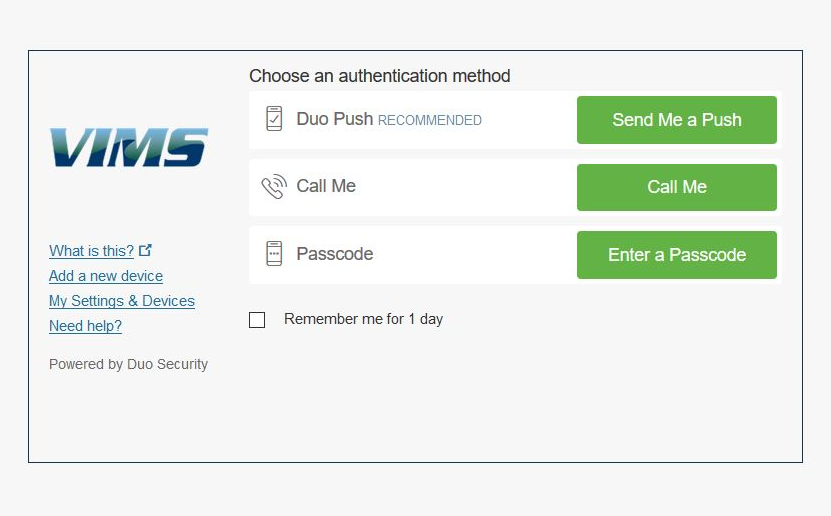

Double Duo? - The first time you log in to Microsoft service after the switch, you might encounter a request to confirm your identity using Duo twice. Often the second request comes later - could be hours later. However, in our experience, this only happens after the first time you open an application. Subsequent logins only require a single Duo confirmation.
- Mobile Devices - You will also be asked to re-enter your password and confirm your identity via Duo with Microsoft applications on your phone. This includes the integrated email client, if you use it for your VIMS email. Follow the prompts on your phone to complete the process. In some cases your email account on your mobile device needs to be deleted and re-created. This will have no negative effect on your actual VIMS email account.
- If you need help don't hesitate to contact ITNS at https://ithelp.vims.edu
Installing Duo on your phone
- If you don't already have VIMS duo installed, the instructions to do so will appear after entering your correct password.