Changing Your VIMS Password
Your VIMS password gives you access to Email, printing, shared network drives, VPN, and more.
There are two options for changing your password:
Option 1: Log into a domain Windows computer, at the Desktop: press CTRL-ALT-DEL, select “Change Password”.
Option 2: Log into VIMS webmail (i.e. OWA), select "Options", select "Change Password"
Option 1 is the easiest if you are already logged in to a Windows machine on campus. Use Option 2 if you are a Macintosh user or are off the VIMS campus.
Your password will expire 365 days after you have reset it.