Help with O365 Accounts
VIMS email is running on cloud based Microsoft servers known as O365.
Your mail and calendars will work as normal. If not, below are detailed instructions for the various mail clients and potential fixes:
Webmail - Login to https://outlook.office365.com for webmail, enter your userID in the format: username@vims.edu. You may be asked to authenticate with a text message or alternate email. Here are instructions.
Outlook on Windows - Shutdown Outlook. When starting up, if prompted to login enter your userID in the format: username@vims.edu. Here are instructions.
Android phones - Should connect normally but if not you may need to delete the old account and add new using username@vims.edu. Here are instructions.
iPhones - Should connect normally but if not you may need to delete the old account and add new using username@vims.edu.
Troubleshooting an existing account on iPhone: Here are instructions.
Creating a new account on iPhone: Here are instructions.
Outlook on Mac - Shutdown Outlook. When starting up, if prompted to login enter your userID in the format: username@vims.edu. Here are instructions.
MacMail - Requires the existing account to be deleted and recreated using the UserID in the format: username@vims.edu.